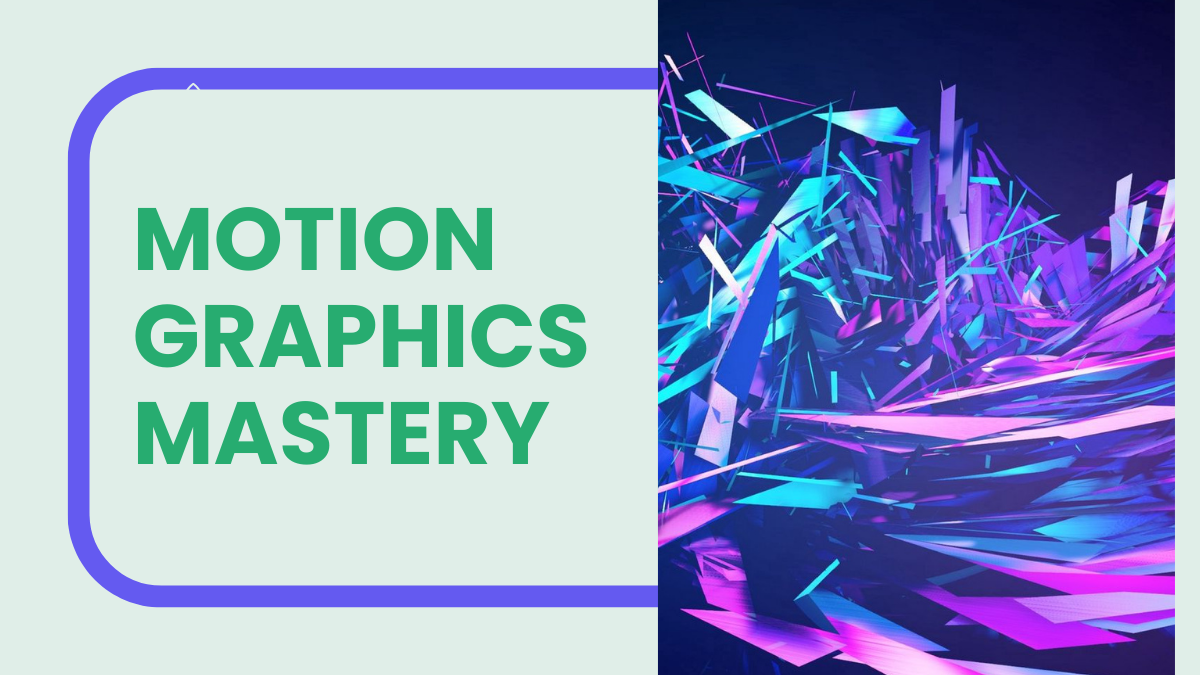
Motion Graphics Mastery – Enhancing B2B Visual Communication
Are you ready to take your B2B visual communication to the next level? Look no further because we have the secret weapon for captivating and engaging content: motion graphics mastery. In today’s fast-paced digital world, static images and plain text won’t cut it anymore.
That’s why we’re here to show you how mastering the art of motion graphics can revolutionize your B2B visuals and grab your audience’s attention like never before. Get ready to enhance your brand storytelling, elevate your marketing campaigns, and leave a lasting impression with every click. Let’s dive into the exciting world of motion graphics mastery!
The Benefits of Using Motion Graphics in B2B Communication
Motion graphics are a powerful tool for businesses to effectively communicate their message to potential clients and partners in the B2B (business-to-business) sector. With the rise of digital media and online communication, motion graphics have become essential in establishing a strong brand presence and delivering impactful messages.
Here are some key benefits of using motion graphics in B2B communication:
- Captivating Visuals
In today’s fast-paced world, attention spans are decreasing, making it challenging for businesses to grab the attention of their target audience. With motion graphics, you can create visually appealing content that is more likely to capture and retain the viewers’ attention. Dynamic animations, vibrant colors, and engaging visuals can make your B2B communication stand out from traditional forms of static content.
- Simplified Complex Information
B2B communication often involves sharing complex information such as data, statistics, or technical processes with clients or partners. Motion graphics allow you to simplify this information by presenting it in a visually appealing and easy-to-understand format. Combining text, images, and animations allows you to break down complex concepts into bite-sized pieces that are easier for your audience to digest.
Understanding the Basics
Animation, composition, and design principles are essential for effective motion graphics. These three components work together to tell a story, convey a message, and engage the audience through movement and visual appeal. This section will delve deeper into each aspect to help you understand the basics of motion graphics.
- Animation
Animation is the process of creating movement by manipulating static images or objects. In motion graphics, animation is crucial in bringing designs to life and making them visually appealing. It involves using techniques such as keyframing, tweening, and easing to give an illusion of movement to still images or objects.
To create compelling animations for your motion graphics projects, it is essential to have a good understanding of timing, pacing, and storytelling. Timing refers to how long each element in the animation stays on screen before transitioning to the next one. Pacing is about how fast or slow the movement is; it can be used to create tension or add energy to your design. Storytelling through animation involves carefully planning out which elements move when and why.
- Composition
Composition is the arrangement of visual elements within a frame or scene. Motion graphics refer to how different characteristics, such as text, images, and shapes, are placed together to create a cohesive design that effectively communicates your message.
Tools and Software for Creating Motion Graphics
Motion graphics are a powerful visual tool that can enhance your brand’s communication and make your content more engaging. Having the right tools and software is important to create high-quality motion graphics. This section will discuss some of the best tools and software for creating motion graphics.
- Adobe After Effects
Adobe After Effects is one of the most popular and powerful tools used for creating motion graphics. It offers many features, such as keyframe animation, visual effects, compositing, and 3D rendering capabilities. After Effects also has a user-friendly interface, making it easy for beginners to create simple animations.
- Cinema 4D
Cinema 4D is a professional 3D modeling, animation, and rendering software widely used in the motion graphics industry. It offers advanced features like dynamics simulation, MoGraph tools for procedural animations, and realistic lighting options. With its intuitive interface and powerful capabilities, Cinema 4D is ideal for creating complex and dynamic motion graphics.
Tips for Crafting an Effective Motion Graphics Piece
Motion graphics are a powerful and effective tool for visual communication in today’s digital world. It combines animation, typography, and graphic design to create engaging and dynamic visuals that can convey complex information visually appealingly.
However, creating an effective motion graphics piece requires more than just technical skills. This section will provide tips for crafting an impactful motion graphics piece that effectively communicates your message.
1. Have a clear understanding of your message:
Before diving into the creative process, it is important to clearly understand the message you want to convey through your motion graphics piece. This will help guide all design aspects, from choosing the right colors and fonts to selecting the most suitable animations.
2. Keep it simple:
One of the key principles of motion graphics is simplicity. Avoid cluttering your visuals with too much information or using complicated animations that may distract from your main message. Please stick to one central idea or concept and use minimal elements to support it.




